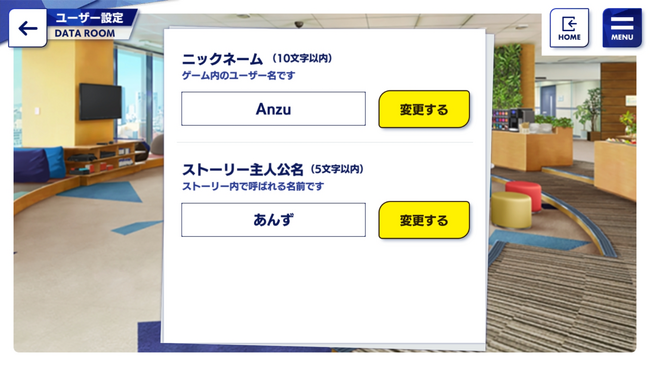Data Room[]
- Reference Room (資料室): View unit information, videos, and MVs. See Reference Room.
- User Settings (ユーザー設定): Set your username and story name. See User Settings.
- Data Transfer (引き継ぎ設定): Set up your data transfer. See Data Transfer.
- Google Play Account (楽曲データ管理): Link or unlink your Google Play account.
- Tap the アカウントを接続する (white) button to link your account.
- Tap the 接続を解除する (yellow) button to unlink your account.
- Copyrights (権利表記): View the copyright statement.
- Happy Elements Catalogue (Happy Elementsカタログ): View other applications released by Happy Elements and earn rewards for downloading them on the same device.
Reference Room[]
- Videos (動画)
- Opening Movie, MVs
- Tap a MV to download it.
- If you want to delete all MV data, tap the button at the top (まとめて選択/消除), then tap the yellow button (消除する) at the bottom.
- Unit Data (ユニット資料)
- Select a unit to view the unit description and members.
- Tap the icon of an idol to see their details.
User Settings[]
You can change your names here anytime and how often you like.
- Nickname (ニックネーム): Set your username which is displayed in your User Profile, event rankings etc. It must be between 1 and 10 characters.
- Protagonist Name (ストーリー主人公名): Set the name you like to be called in the stories and minitlalks. It must be between 1 and 5 characters.
Data Transfer[]
In order to transfer your data to another device, you have to note down the transfer code (データ連携コード) and set a password. The transfer code consists of numbers and lower case letters. Tap the button on the right (コピー) to copy the code. Enter a password, it must be at least 4 characters long. Click the yellow button (決定) to finish.
Important: Save your transfer code and password securely. It will be hard to recover your account without it. Don't share it with other people if you don't want them to have access to your account.
App Settings[]
Volume Settings[]
- BGM Volume (BGM音量)
- Sound Effects Volume (SE・効果音)
- Voice Volume (ボイス音量)
System[]
- Performance Setting (パフォーマンス設定): Choose the image quality: high, middle, low.
- The "low" option saves battery.
- Switch the screen orientation with the device orientiation
- Notifiations (通知設定): Select for what you want to receive notifications.
- AP fully recovered (AP全回復)
- LP fully recovered (LP全回復)
- Work finished (お仕事完了)
- All (一括設定)
Telephone Settings[]
- Vibration Settings (バイブレーション設定)
- Turn on or off the vibration on the Telephone Call screen.
- Phone Call Log Display (電話ログ表示)
- If turned on, the log function will be displayed. You will be able to view contents of previous calls from the log.
- Receive Calls from Idols (アイドルからの電話を受け取らない)
- If turned on, you will not receive any phone calls from Idols. This excludes Birthday telephone calls unlocked through the Birthday Campaigns.
D.L.F.S[]
Producing Settings
- Minitalk Setting (ミニトーク設定): If you cleared all Minitalks of a course, disable the Minitalk activation.
- Allow Appeal Talks to activate during event courses.
Live Settings
- Remember the amount of LPs used for the first attempt at a specific live and auto-select the amount for the next time.
- Activate vibration if a live challenger appears.
Story[]
- Text Speed (文字の表示速度)
- Page Turn Speed (ページ送り速度)
Happy Elements Catalogue[]
Earn 35 Dia for each app downloaded on your device!
Cacalia Studios[]
- Helios Rising Heroes (エリオスライジングヒーローズ)
- Ensemble Stars!! Music/Basic (あんさんぶるスターズ!!Music/Basic)
- The other version that you are not currently on will be displayed.
- Merc Storia (メルクストーリア)
Light Game[]
- Mutsugoku Koi Iroha (六ツ獄恋いろは)
- Ensemble Training (あんさんぶるトレーニング!!)